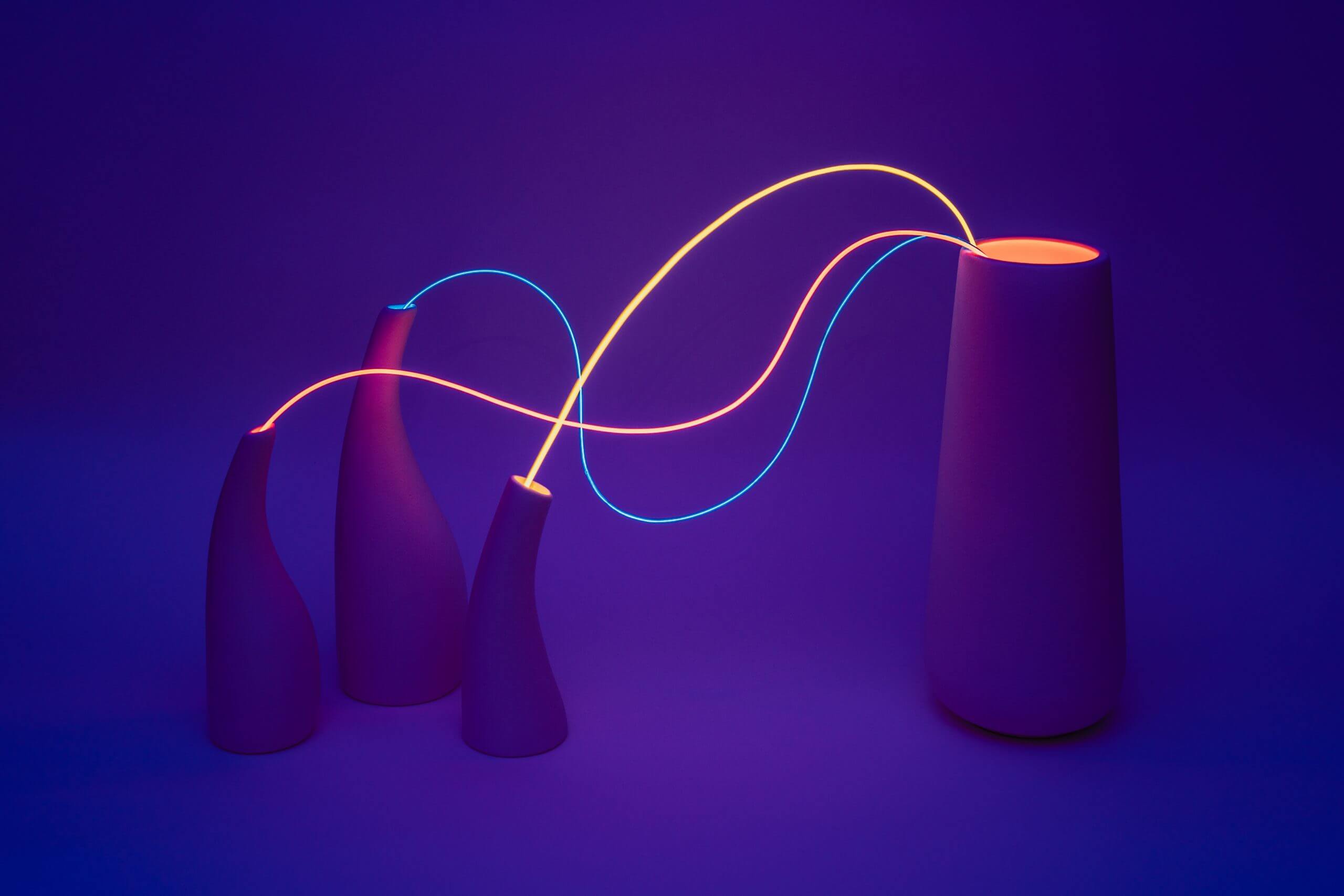
There’s no doubt that remote working has become more and more popular in the last few years. Many companies like Salesforce have adopted remote work policies to cater to a new generation of workers’ expectations and tap into a bigger talent pool worldwide. Stripe recently announced that their fifth engineer hub will be a remote one.
At Gigster, working with tech talent distributed across the world has been in our DNA and culture from the start. We did it in part by leveraging great third-party collaboration tools like Jira, GitHub, and Slack. When used right, these tools can help mitigate some of the limitations of distributed teams, while still enjoying all of its conveniences.
On any team, good communication is key. It becomes even more critical with distributed teams.
How to Use Jira
Jira helps communication by bringing consistency and structure to how we track the progress of projects. With Jira, a project can be divided into epics or stories, which would contain tasks and issues/bugs. Each item created on Jira is assigned a single owner, which drives accountability. It’s also great for onboarding new members to a project team where they can start with smaller and well-scoped Jira tasks.
Here are some key elements to keep in mind to get the most out of Jira with remote teams.
Standardize How You Create Tasks, Stories, and Issues
Otherwise, collaboration between different roles on a team becomes a nightmare. For example, when a tester or the PM files a bug ticket, she/he should follow a standard that’s agreed on with the engineers to prevent the back and forth to gather context. – Leverage Jira comments section for tasks, issues, and stories to keep the conversation history related to that particular item. It allows teams to boost the progress tracking features of Jira with some context tracking.
Use SLA Panel Feature
Make use of the SLA panel feature to show the time elapsed and time remaining since the creation of an issue. Time remaining is great for people working in different time zones to know exactly how much time they have to fix an issue.
How to Use GitHub
GitHub is a git repository hosting service with a web UI interface. Git is a version control system that manages and stores revision of software projects. It allows engineers to collaborate on the same project source code without stepping on each other’s toes while giving everyone visibility into each engineer’s development progress. A great feature of GitHub is code reviews, which prevents anyone from pushing any code change to the main code base without peer review and approval.
This helps collaboration and peer accountability in teams. The person that reviews the code also becomes a point of contact for that code. This is great for remote teams because it forces engineers to communicate with each other through GitHub itself or other channels like Jira or Slack.
Additionally, it’s a simple way to share knowledge and mentor new members. Finally, it makes the time zone difference in teams an advantage because now when a problem occurs in the product, you don’t have to wait on one person in a city where it might be midnight to fix it, since you have others available with the same knowledge.
How to Use Slack
Slack is a professional chat tool for teams that helps organize communications by channels. You can share information, files, and do much more. Slack is the physical location replacement for remote teams, where all the stakeholders in a project can easily communicate with each other through channels arranged by topics and projects.
It’s great for visibility and building trust between remote team members. When set up well, channels allow teams to organize different conversations that can happen around a project. Each channel can have a specific focus, which makes the information easier to track.
Channels also are where informal conversations can happen, helping build trust between team members by letting them learn about each other. For example, on Gigster’s Slack, there’s a blockchain channel where people exchange information on this topic. You can also have channels for parents or other subjects, bringing together multiple members of the team. Slack notifications and reminders are great in automating recurring posts. It can be used for daily virtual standup meetings among other things. Each member can reply with status updates in the message thread.
Another convenient feature is the app's integration, which can be used to keep up with Jira and GitHub through notifications. You can get notifications when an engineer makes a code review request or when a task is updated on Jira. Slack brings all these three communication tools together — Jira, GitHub, and Slack — and allows our remote teams to be more efficient and accountable.
